 Placing hoists
Placing hoists Placing hoists
Placing hoistsTool |
Tool set |
Hoist
|
Rigging |
The Hoist tool and the Insert Dead Hang tool share the same position on the tool set. Click and hold the mouse on the visible tool to open the Narzędzia ukryte list and select the desired tool.
An alternative, simpler way of inserting drops is by Placing dead hang objects.
The Hoist tool places the hoists in the drawing.
To place a hoist:
1. Click the tool.
2. Click in the drawing to place the hoist.
The first time you use the tool in a file, a properties dialog box opens. Set the available default properties (some properties are set automatically based on the selected symbol). The properties can be edited from the Object Info palette.
Using Auto Connect technology from Braceworks, when placing the hoist preview over a valid structural object such as a truss, the hoist insertion point is highlighted to indicate where the hoist will be automatically connected to the structural system, and hoists can snap to hanging points.
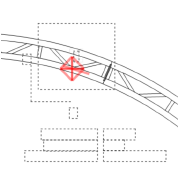
The hoist’s graphical representation in Top/Plan view depends on whether the hoist motor is up or down, as well as its load rating and its manufacturer or function. Hoist symbols, which can be customized, are available in the Vectorworks Libraries\Defaults folder; a selected hoist symbol is automatically imported into the current file and displays in the Menedżer zasobów. The display of the hoist number, dimensions, and labels can be adjusted from the Object Info palette, and with the Set Hoist Number and Dimension Display command, or by making the associated number or label class invisible.
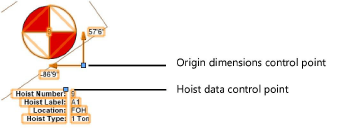
Number the hoists so that they have unique IDs in reports and calculations (Braceworks required).
After placement, hoists can be selected based on Object Info palette categories like the function, location, and type with the Select Hoists command.
 Click
to show/hide the parameters.
Click
to show/hide the parameters.
|
Click here for a video tip about this topic (internet access required). |
~~~~~~~~~~~~~~~~~~~~~~~~~